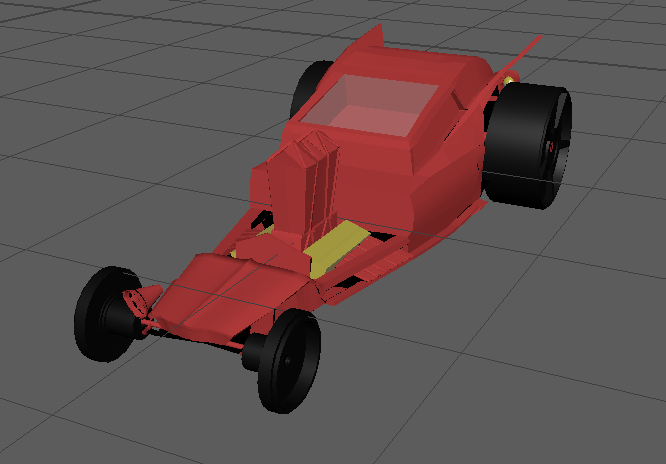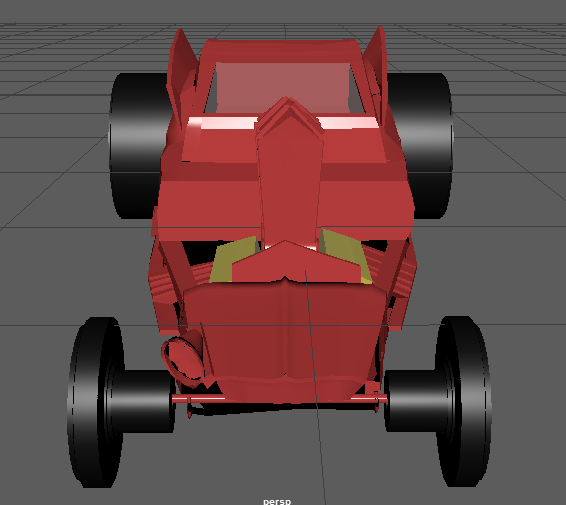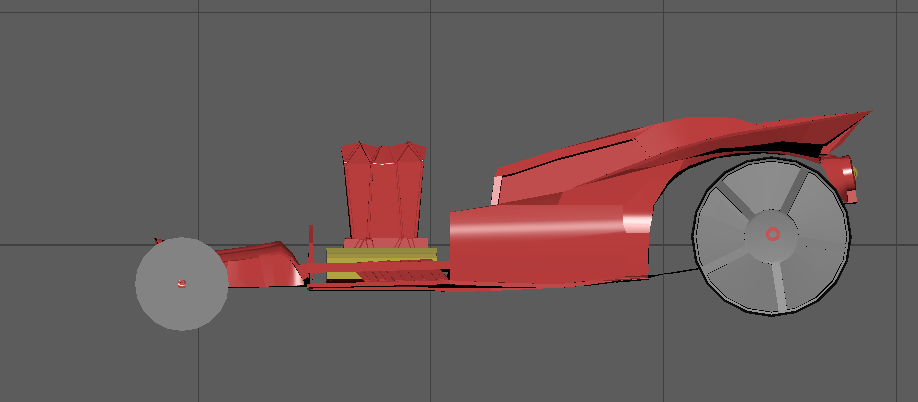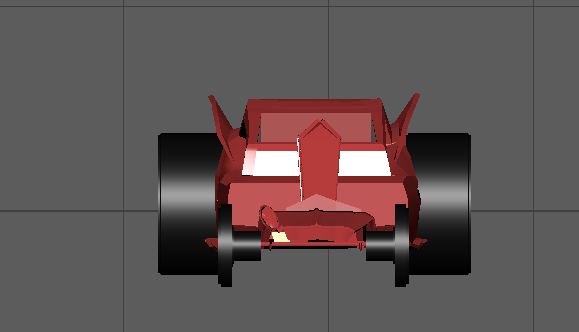CLASS EXERCISES AND PROJECTS
PROJECT 1
Title (Problem Statement): Modeling an object (Car) using primitives
Date: 10/04/2017
Solution description: In this project of modelling an object using different primitives like polygon primitives, NURBS primitives etc. I modelled a car (racing car). For modelling car, I used polygon primitives : cube, cylinders, pipe, sphere, torus etc. for modelling different parts of car.
I followed the following steps/procedure for modelling car.
1. First I captured some pictures of car model through different angles: side, top, back, front etc. I referred these pictures in modelling car. I created 3 image planes and imported side, top, front view images of car in these image planes in maya.
2. Then I created polygon cube as basic body of car. Then I inserted multiple edge loops using insert edge loops tool. I also used multi cut tool for inserting small edges .
3. To create top part of car (Window, sitting area, bonnet), I adjusted control vertices, faces and edges of particular area of cube.
4. To make top part sitting area of car, I used extrude tool, I extruded surfaces and created box after that I cover this box by making window. I created window by creating surface on top by extruding one edge and then adjusted vertices.
5. To create side wing like structure, I extruded side edges to top curve surface and then adjusted it's vertices to make it look like real structure, then I make it little thick.
6. To create back part of car and lights, I created 2 torus and make their shape looks like back lights using lattice deformer . Then I connected them by extruding their edges, Finally I attached this structure to back part of car.
7. To create middle part of car, I used extrude tool, I extruded surface and make cubic structure then I insert edge loops and adjusted vertices and edges to make this structure looks like real structure. To smooth the edges, I used bevel tool.
8. Front part of car created using insert edge loops,extrude tool, adjusting edges , vertices.
9. The front side light of car created using cylinder and then attached it to main car body model.
10.Bottom part of car is a plane which is created by extrude tool.
11. Tyres of car created by polygon cylinder. I created the front and back tyres separately. For the tyres, I used extrude tool, I extruded surfaces of cylinder.
12. To connect these wheels together, I created pipe and attached the pipe to main car model. Then Attached Tyres to it. Like this, I attached front and back tyres to main car body.
13. After completing the whole model of car, I coloured the whole car. Some parts of car like tyres, middle engine part, back light part coloured in different colour.
Link to maya file:
https://drive.google.com/open?id=0Bx-YoHgqS_J1Nzh1NVUxX0JXYzA
Link to car model images :https://drive.google.com/open?id=0Bx-YoHgqS_J1eUFFd1JHRWJYN00